Font Smoothing
Advertisement
Adobe Type Manager Light v.1.0
Adobe® Type Manager® (ATM) Light is a system software component that automatically generates high-quality screen font bitmaps from the PostScript® outlines in Type 1 or OpenType® format.
Advertisement
ClearTweak v.2 6
This tiny little application has only one function: to change the contrast configuration of the ClearType settings for Windows XP. But what is this ClearType about anyway?
System Element 2007 v.1.3.0.191
System Element is a program that will provide you with all the information you need to know about your system.
VDI Optimizer v.1.0.0
VDI Optimizer is a software that allows you easily make common VDI performance optimizations. This is the first version of the tool that performs basic optimizations.
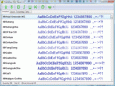
Free&Easy Font Viewer
Have you got lots of fonts to choose from? Do you get annoyed every time you pick a font for a fancy birthday card or a web page logo because all the software you have is only capable of showing one font at a time? Help is at hand. Free&Easy Font Viewer

MS Word Change Font Change Font Size Bold Italic and more in Multiple Documents
Do you have a number of different Microsoft Word Documents, but wish that there was an easy way to standarize all of your Microsoft Word Documents? Do you wish you could easily make them all have the same font size, or change all the headers or footer to
AMP Font Viewer v.3. 8. 2006
AMP Font Viewer 3.8 is the latest version of this free utility we can download directly from the developer's website. Setting up is quite easy and takes no time.
Font Xplorer v.1.2.2.634
Font Xplorer is a useful tool for those who have an innumerable number of fonts installed on their system and need to find a specific one.
Font Xplorer Lite v.1.2.2.635
Font Xpplorer LITE 1.2 is a very useful program which helps you to manage fonts. Its main window consists of a toolbar and a long list of all fonts that are installed in your system. Each row presents one font.
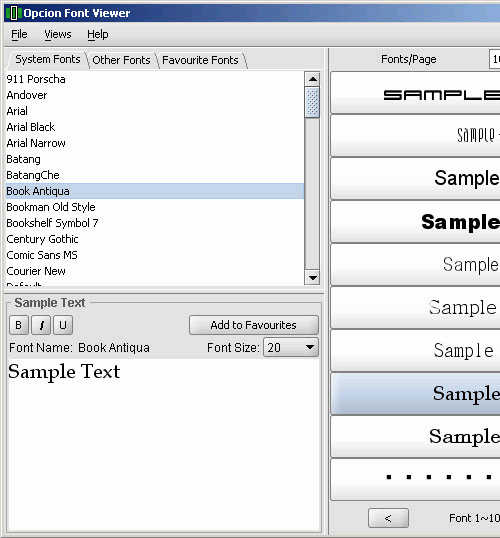
Opcion Font Viewer v.1.1.1
For viewing fonts, seeing how they would appear applied to your name/logo/tagline, and keeping track of which fonts best suit the job is the purpose of Opcion Font Viewer.
Karen's Font Explorer v.2 7
More often than not, all users want to be able to design their font reports, and some of them wish to continue with the old tradition of one font per page, each having information and sample text, while the rest may like to condense the report into a